| 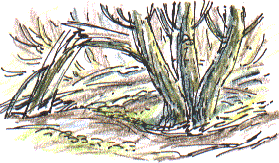  The
paths take some picking over after the rain but it's good to be out in
Coxley Valley again. The
paths take some picking over after the rain but it's good to be out in
Coxley Valley again.
A boy has brought his new bike into the wood; it's still shiny and unspattered.
Despite bringing hundreds of pounds-worth of new Christmas presents into
the wood he and his two friends are getting more value over an old rope
attached to the branches of an ash overhanging the stream.
 On the causey stone path another lad is on what looks like a snowboard
on wheels. He tells me it's a mountain board.
On the causey stone path another lad is on what looks like a snowboard
on wheels. He tells me it's a mountain board.
His friend is filming him on a camcorder and, as he walks back up the
slope to do a retake, they're discussing the process of putting the finished
movie onto DVD. Larking about in the woods is so high tech these days.
We had to make do with standard 8 Kodachrome.
  Next
to one of the wooden steps set into the path in the wood there's a small
fungus growing that looks like pieces of thin, smoothish orange peel. Next
to one of the wooden steps set into the path in the wood there's a small
fungus growing that looks like pieces of thin, smoothish orange peel.
There are twenty or more wigeon on the Wyke, a marshy
field with a more-or-less permanent pool between the canal and the river.
Desert Lake
 So
much of the real landscape. Following on from the lurid space city that
I designed the other day, I decide to go through another tutorial for
Bryce 4, the 3D landscape creation program that came
on the cover CD of 3D World (and which has been included on several
other magazines since). So
much of the real landscape. Following on from the lurid space city that
I designed the other day, I decide to go through another tutorial for
Bryce 4, the 3D landscape creation program that came
on the cover CD of 3D World (and which has been included on several
other magazines since).
This desert lake comes as a leisurely tutorial in the user guide that
is included as a PDF document on the CD. I've printed the tutorial onto
scrap paper so that I can browse through it first, then follow it without
the bother of switching between windows on the computer.
Cardboard Glaciers, Plaster Volcanoes
When I was revising for my O-level geography at school I made a series
of three-dimensional models. There was a mountain landscape with removable
cardboard glaciers, a cross section of a volcano and even a green, rolling
version of England, about 18 inches long. I drew contours on expanded
polystyrene ceiling tiles, cut around them with a craft knife then glued
them in stepped fashion to make a relief landscape. An application of
plaster of Paris smoothed out the terrain and then I added colour; a limited
range of poster paints.
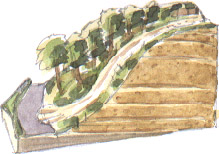 Thinking
of landscapes in three dimensions, so that you could pick them up and
examine them in totality, has been a strand in my work as an illustrator,
from A Sketchbook of the Natural History of Wakefield, through
Yorkshire Rock to an underground view of the local mining museum
which was the last freelance commission I accepted, a couple of years
ago. Thinking
of landscapes in three dimensions, so that you could pick them up and
examine them in totality, has been a strand in my work as an illustrator,
from A Sketchbook of the Natural History of Wakefield, through
Yorkshire Rock to an underground view of the local mining museum
which was the last freelance commission I accepted, a couple of years
ago.
How I would have loved this program: no knife, glue or paint required.
The Bryce tutorial takes you gently through processes that would take
thousands of years of weathering and erosion to achieve in the real world.
The Hitchhiker's Guide to Planet Design
I think of Slarty Bartfast, the planet designer in Douglas
Adams' The Hitchhiker's Guide to the Galaxy, who has
been put in charge of designing a replacement for Africa (after Earth
has been demolished to make way for a hyperspace bypass). He feels that
fiords give a continent an attractive Baroque edging so he arranges to
have glaciers sweep down over the African coast.
It's easier than that in Bryce. You can:
-
make a hole in the ground by sticking a upside down mountain in the
earth (don't forget to set it to 'negative')
-
apply a touch of erosion to mountains that are looking too peaky
-
and - wouldn't this be useful in real life -get rid of a bank of
low cloud by unchecking the 'cumulus' option in the 'Sky and Fog'
palette. 
Richard Bell, richard@willowisland.co.uk |
![]()