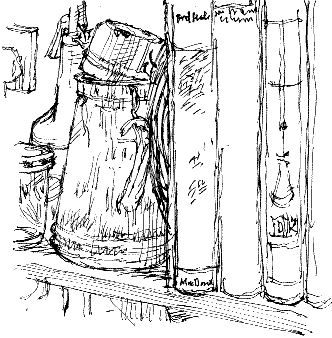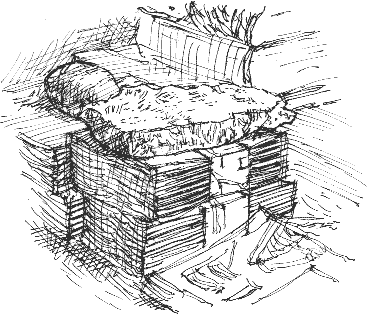 |
IT MUST BE the time of year; Barbara and her mum made a batch of jam
last week and today I’m laying in stores of booklets, like a squirrel
building up its cache of nuts for the winter. I’ve printed over
150 booklets today – walks and local guides. These are in black
and white and I got them printed in about the time it takes to
print
15 of my Sushi Sketchbooks; my old large format colour printer
is much slower.
These bundles of finished booklets (left) are interleaved with
sheets of card, sitting on the desk under rocky
paperweights
waiting
to go under the press before I trim them with a guillotine. I
find that I can get more controllable pressure on them by putting them
between two offcuts of chipboard and using a couple of large G-clamps than
I can by putting them in the antique cast iron copy press that I keep in
the studio.
Printing on Demand When you can get booklets printed professionally at such a reasonable
price why do I go to all this trouble?
To make a print run worthwhile
you have to go for at least 1,000. When they sell out, which for my titles
might take a year or so, sales have often slowed
down so much that it’s not worth going for another print
run. Using my desktop publishing, printing-on-demand system I can
have all my booklets in
print and, as a
bonus, I don’t have to find storage space for thousands of
booklets.
|
Booklet
Therapy
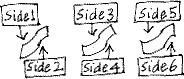 There’s
also a therapeutic side to turning piles of blank colour copy paper and card
into crisp little booklets. It will be 10 years in February since I produced
my first booklet, Around
Old Horbury,
which I compiled from my existing artwork in about 3 weeks and launched when
I put
on a exhibition
of my work at the local library. Thanks to the printing-on-demand
system,
it’s still in print and I’ve probably sold 1,500 copies in total.
There are seven titles in the series, so that adds up to a lot of copies sold.
There’s
also a therapeutic side to turning piles of blank colour copy paper and card
into crisp little booklets. It will be 10 years in February since I produced
my first booklet, Around
Old Horbury,
which I compiled from my existing artwork in about 3 weeks and launched when
I put
on a exhibition
of my work at the local library. Thanks to the printing-on-demand
system,
it’s still in print and I’ve probably sold 1,500 copies in total.
There are seven titles in the series, so that adds up to a lot of copies sold.
One
of the booklets I produced in this format, Grandma’s Guide to the
Internet, written by my sister and illustrated by me, has sold more than
50,000 copies but I’m glad to say I didn’t attempt to print those
here
at home.
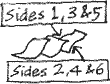 After
all these years, I’m still finding ways of improving the process
of printing, collating and binding the booklets. For instance, with the Sushi
Sketchbooks, I’ve always printed them side 1/side 2 then side
3/side 4 etc (above, left) and it was only this week that, while
making the bed one morning, it struck me that it was obvious that I should
print
the Sushis sides 1, 3
and 5 together (right), then flip over those three sheets and put
them back on the multi-purpose feeder to print 2, 4 and 6. It means that
I need
to go back to the printer and to the print dialogue on my computer only twice
for each booklet instead of six times.
After
all these years, I’m still finding ways of improving the process
of printing, collating and binding the booklets. For instance, with the Sushi
Sketchbooks, I’ve always printed them side 1/side 2 then side
3/side 4 etc (above, left) and it was only this week that, while
making the bed one morning, it struck me that it was obvious that I should
print
the Sushis sides 1, 3
and 5 together (right), then flip over those three sheets and put
them back on the multi-purpose feeder to print 2, 4 and 6. It means that
I need
to go back to the printer and to the print dialogue on my computer only twice
for each booklet instead of six times.
Duplexing
 But that’s with my old, slow printer; my new Oki 5600
A4 laser printer, is wonderful because it has a duplex
unit for automatically
printing on both sides of each sheet of paper. That makes printing
booklets so much
easier. But that’s with my old, slow printer; my new Oki 5600
A4 laser printer, is wonderful because it has a duplex
unit for automatically
printing on both sides of each sheet of paper. That makes printing
booklets so much
easier.
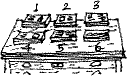 For
my local booklets I used to print two double-page spreads on each sheet
then trim the sheet in half (above, left). I’d end up
with piles of each double-page spread laid out in order on top of
the plan chest (right).
Doing it this way, I
had to be careful not to pick up two sheets at once as I collated each
booklet or I’d
end up short of pages for the last copy. For
my local booklets I used to print two double-page spreads on each sheet
then trim the sheet in half (above, left). I’d end up
with piles of each double-page spread laid out in order on top of
the plan chest (right).
Doing it this way, I
had to be careful not to pick up two sheets at once as I collated each
booklet or I’d
end up short of pages for the last copy.
 With
the duplex unit I print one set of pages at a time, trim the whole stack
down the middle with the
guillotine (left) and I’ve got two booklets,
already collated. I can just about keep up with the printer, adding the
cover and stapling the booklet as I go. With
the duplex unit I print one set of pages at a time, trim the whole stack
down the middle with the
guillotine (left) and I’ve got two booklets,
already collated. I can just about keep up with the printer, adding the
cover and stapling the booklet as I go.
|
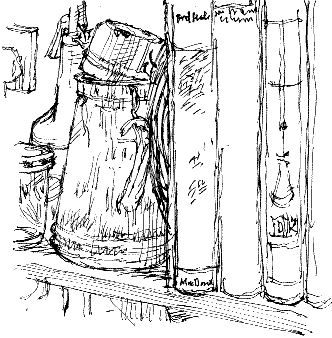
The enamel jug I use when I'm painting with a acrylics
|
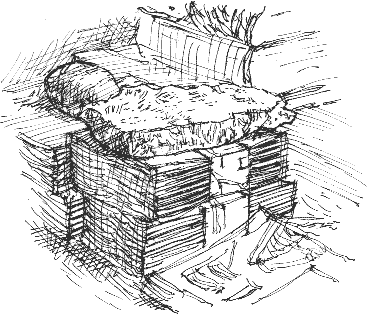
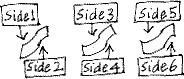 There’s
also a therapeutic side to turning piles of blank colour copy paper and card
into crisp little booklets. It will be 10 years in February since I produced
my first booklet, Around
Old Horbury,
which I compiled from my existing artwork in about 3 weeks and launched when
I put
on a exhibition
of my work at the local library. Thanks to the printing-on-demand
system,
it’s still in print and I’ve probably sold 1,500 copies in total.
There are seven titles in the series, so that adds up to a lot of copies sold.
There’s
also a therapeutic side to turning piles of blank colour copy paper and card
into crisp little booklets. It will be 10 years in February since I produced
my first booklet, Around
Old Horbury,
which I compiled from my existing artwork in about 3 weeks and launched when
I put
on a exhibition
of my work at the local library. Thanks to the printing-on-demand
system,
it’s still in print and I’ve probably sold 1,500 copies in total.
There are seven titles in the series, so that adds up to a lot of copies sold.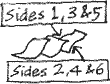 After
all these years, I’m still finding ways of improving the process
of printing, collating and binding the booklets. For instance, with the Sushi
Sketchbooks, I’ve always printed them side 1/side 2 then side
3/side 4 etc (above, left) and it was only this week that, while
making the bed one morning, it struck me that it was obvious that I should
print
the Sushis sides 1, 3
and 5 together (right), then flip over those three sheets and put
them back on the multi-purpose feeder to print 2, 4 and 6. It means that
I need
to go back to the printer and to the print dialogue on my computer only twice
for each booklet instead of six times.
After
all these years, I’m still finding ways of improving the process
of printing, collating and binding the booklets. For instance, with the Sushi
Sketchbooks, I’ve always printed them side 1/side 2 then side
3/side 4 etc (above, left) and it was only this week that, while
making the bed one morning, it struck me that it was obvious that I should
print
the Sushis sides 1, 3
and 5 together (right), then flip over those three sheets and put
them back on the multi-purpose feeder to print 2, 4 and 6. It means that
I need
to go back to the printer and to the print dialogue on my computer only twice
for each booklet instead of six times. But that’s with my old, slow printer; my new Oki 5600
A4 laser printer, is wonderful because it has a duplex
unit for automatically
printing on both sides of each sheet of paper. That makes printing
booklets so much
easier.
But that’s with my old, slow printer; my new Oki 5600
A4 laser printer, is wonderful because it has a duplex
unit for automatically
printing on both sides of each sheet of paper. That makes printing
booklets so much
easier.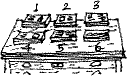 For
my local booklets I used to print two double-page spreads on each sheet
then trim the sheet in half (above, left). I’d end up
with piles of each double-page spread laid out in order on top of
the plan chest (right).
Doing it this way, I
had to be careful not to pick up two sheets at once as I collated each
booklet or I’d
end up short of pages for the last copy.
For
my local booklets I used to print two double-page spreads on each sheet
then trim the sheet in half (above, left). I’d end up
with piles of each double-page spread laid out in order on top of
the plan chest (right).
Doing it this way, I
had to be careful not to pick up two sheets at once as I collated each
booklet or I’d
end up short of pages for the last copy. With
the duplex unit I print one set of pages at a time, trim the whole stack
down the middle with the
guillotine (left) and I’ve got two booklets,
already collated. I can just about keep up with the printer, adding the
cover and stapling the booklet as I go.
With
the duplex unit I print one set of pages at a time, trim the whole stack
down the middle with the
guillotine (left) and I’ve got two booklets,
already collated. I can just about keep up with the printer, adding the
cover and stapling the booklet as I go.